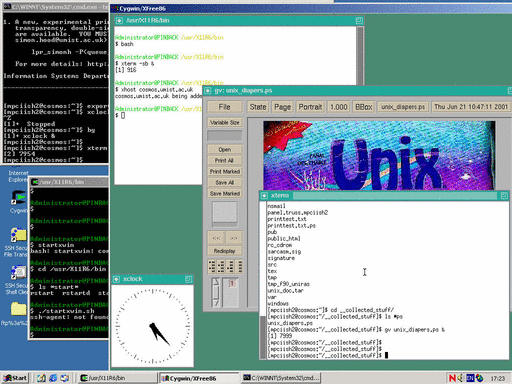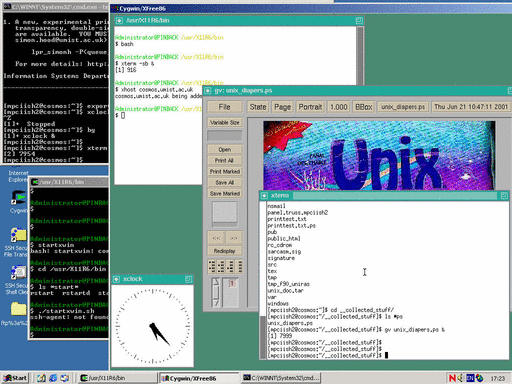6. Having Cosmos Manage Your Local X Desktop
on a MS Windows Machine |
Using XFree86, or using eXceed in single-window mode, one can arrange for a
remote X-server (e.g., that on Cosmos) to manage a local X-desktop on
a MS Windows machine. The upshot is that, menus, drag-and-drop and other
GUI functionality will be available, just as if you were sat at the remote
server's console --- this is in addition to your own, local MS Windows
WIMP environment (see figure --- click to enlarge).
In particular one can have Cosmos
manage a Gnome Session
on your local X-desktop.
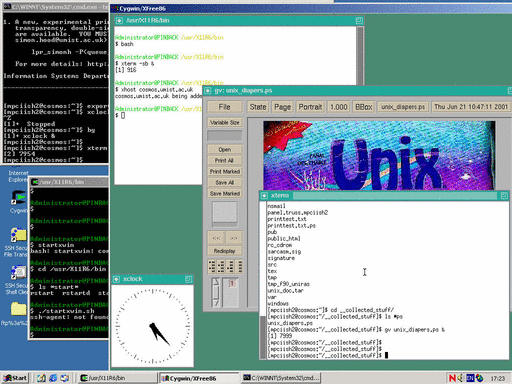
A Cosmos-managed X-desktop (showing two xterms --- one local, the
other logged into Cosmos --- a clock and Ghostview displaying a picture)
running within one large window on XFree86 installed with CygWin on a
Windows 2000 machine. A MS Windows' commmand line and a CygWin bash shell
are also visible (on the MS Windows desktop).
The scenario illustrated in the figure was achieved by using XFree86:
- After installation of
CygWin and XFree86 on the (local) MS Windows machine, start XFree86
(e.g., by running the startwin.bat batch file).
- Either
- Ensure Cosmos has permission to access your local X-desktop
(e.g., on this X-desktop, within an xterm accessing
the local machine type: xhost cosmos.umist.ac.uk).
- Ensure the DISPLAY environment variable on Cosmos is set
correctly, i.e., to the IP address of your local machine together
with the correct X-desktop numeric value
(e.g., within an xterm SSH to Cosmos, login and then type:
export DISPLAY=130.88.<sub-net>.<host-ip>:0.0).
or
- Ensure SSH is configured to tunnel X11
and login to Cosmos (do not set the DISPLAY variable
in this case).
- Finally, at the Cosmos prompt, start a window-manager --- this will be
displayed on your local X-desktop, e.g., on Cosmos type:
/usr/openwin/bin/twm &. (If you already have a window-manager
running on your local X-desktop you will need to kill this --- you may
wish to alter your CygWin/XFree86 configuration so prevent it starting
a window-manager in the first place.)
A similar scenario can be achieve by using eXceed in single-window mode
(see the
separate
documentation on eXceed).
About this document:
Produced from the SGML: /home/isd/public_html/_cosmeric/_accessing_cosmos/_reml_grp/index.reml
On: 5/7/2004 at 13:45:40
Options: reml2 -i noindex -l long -o html -p multiple