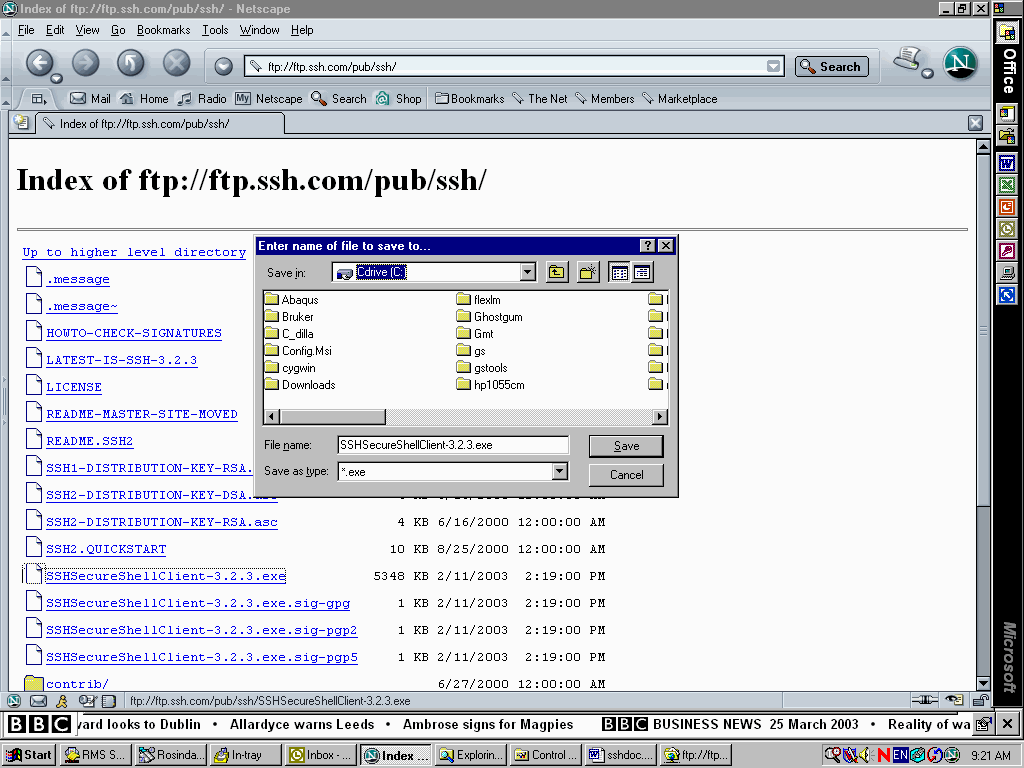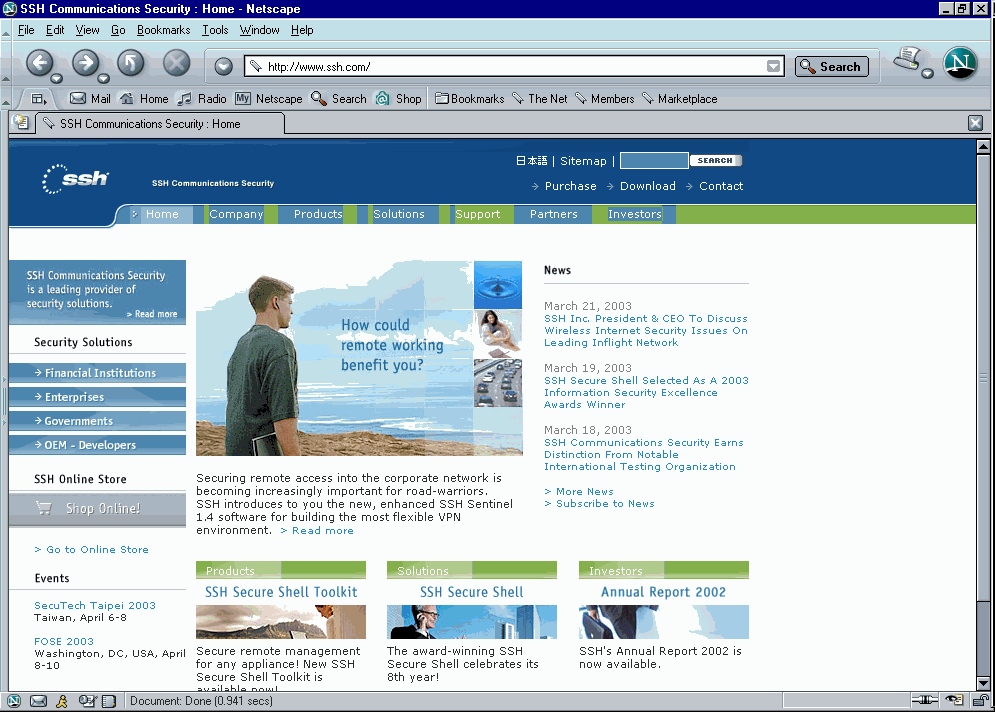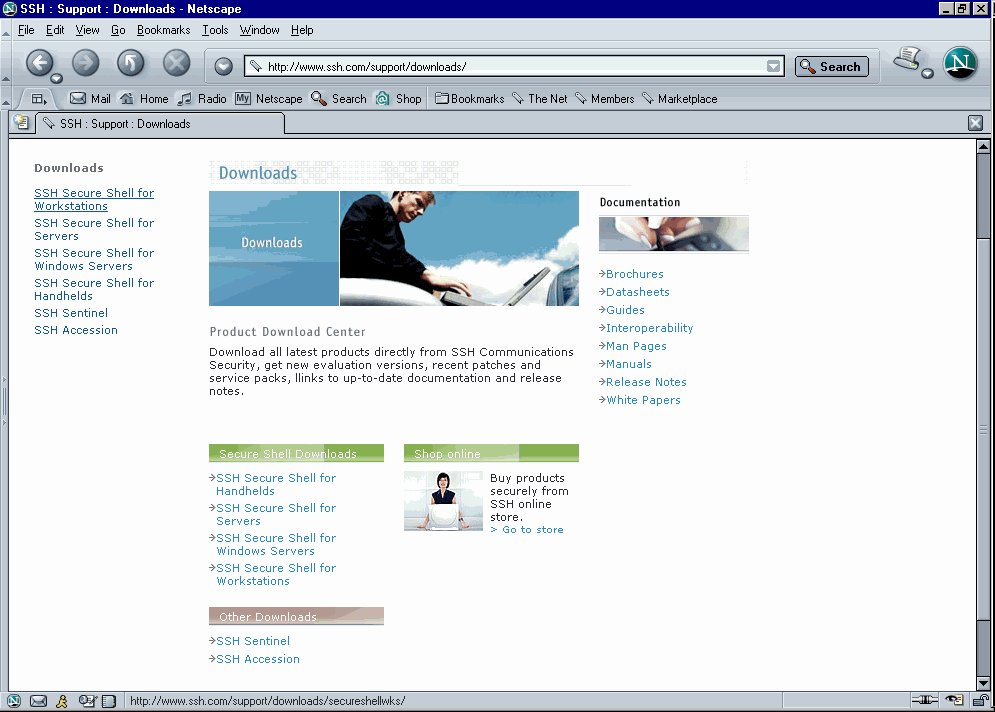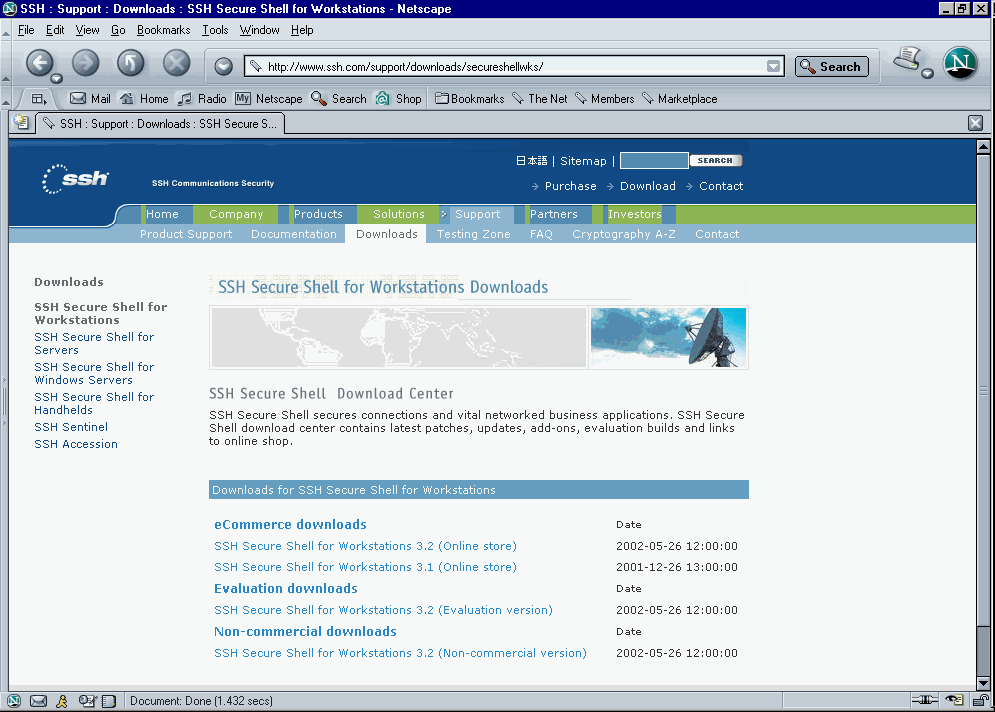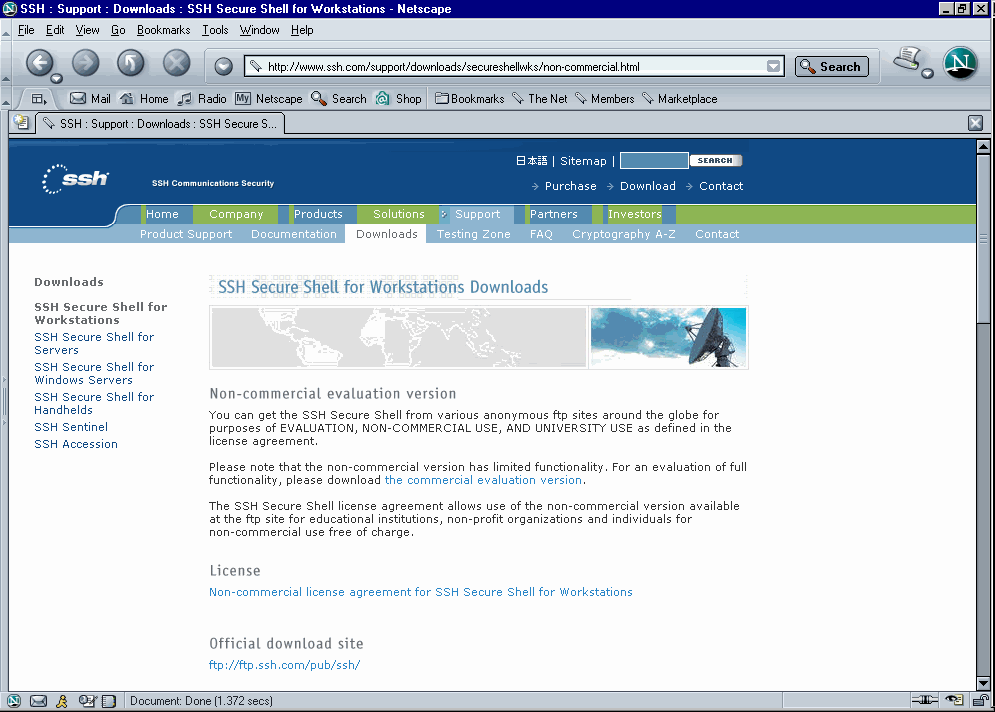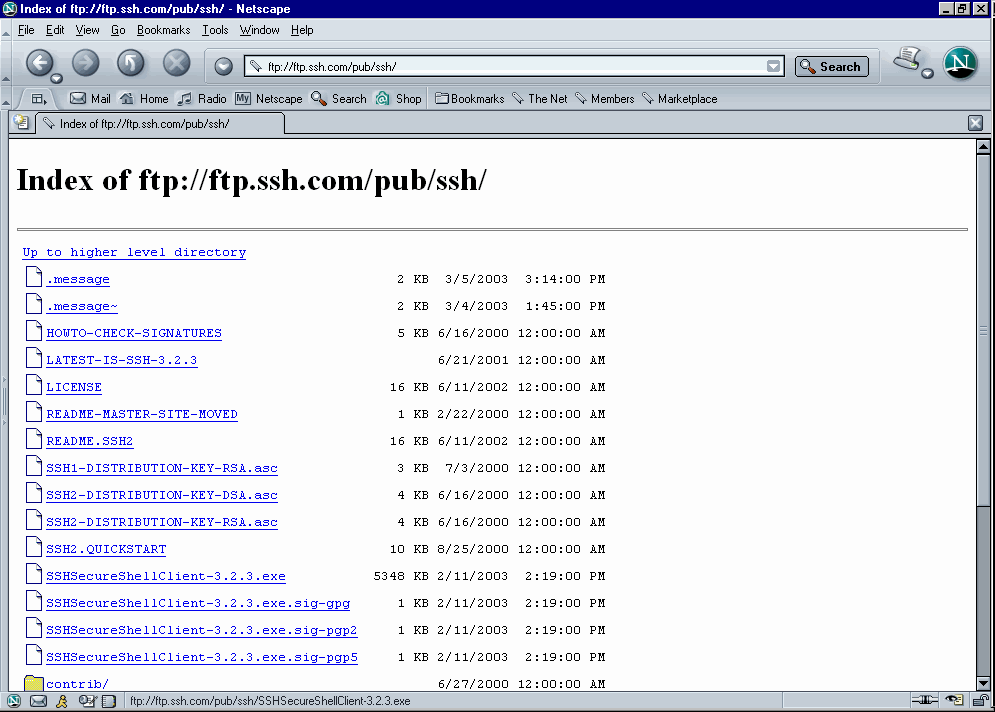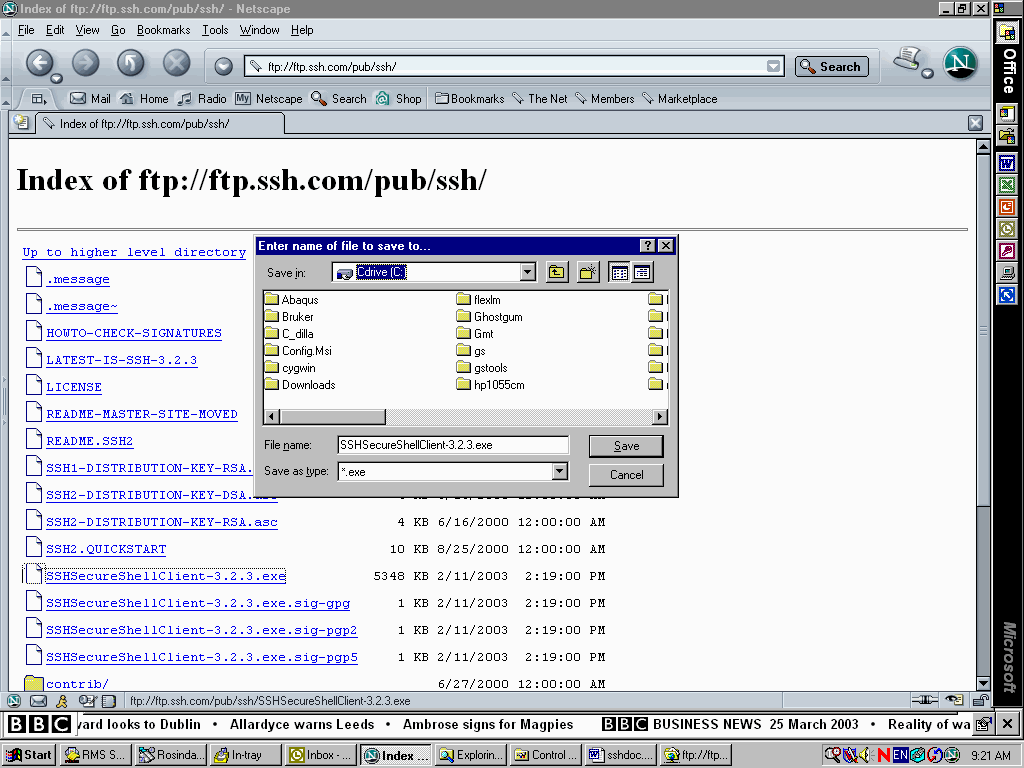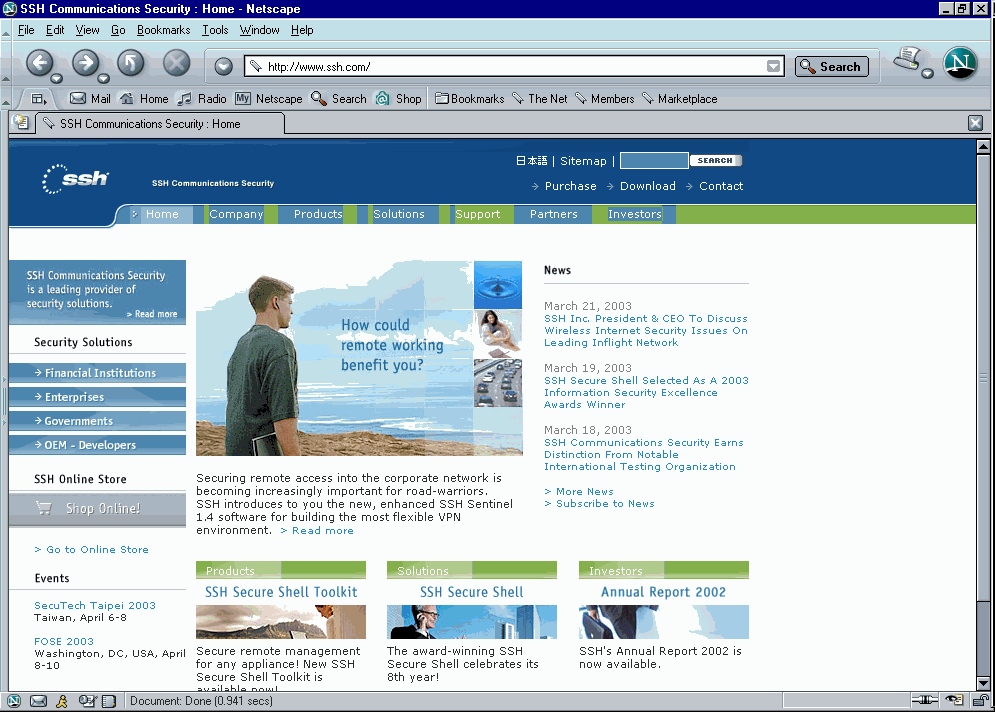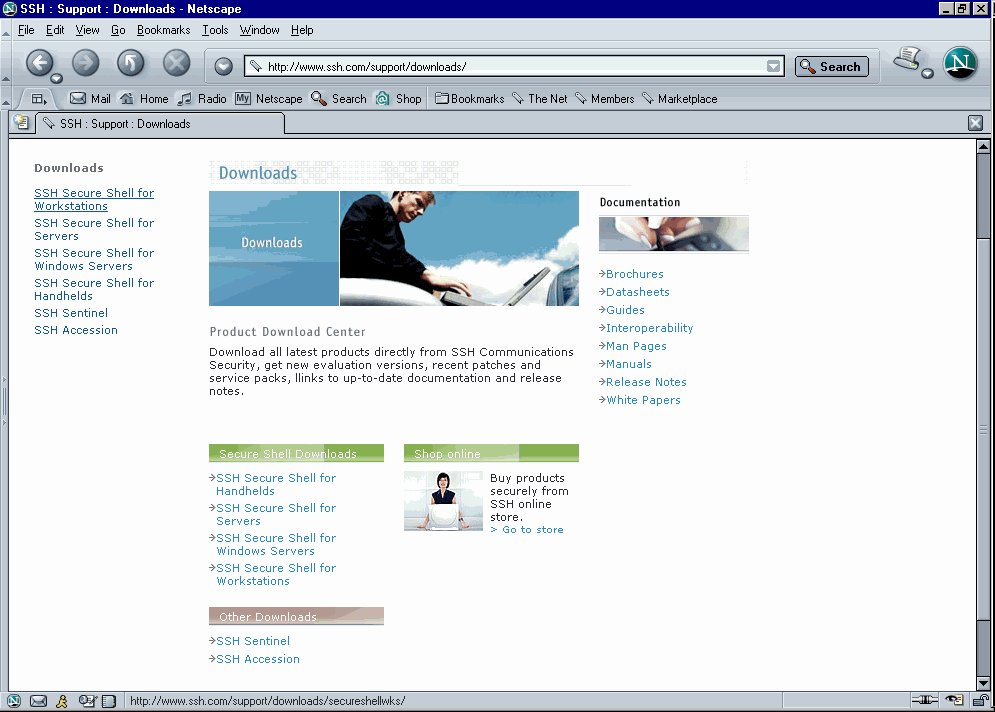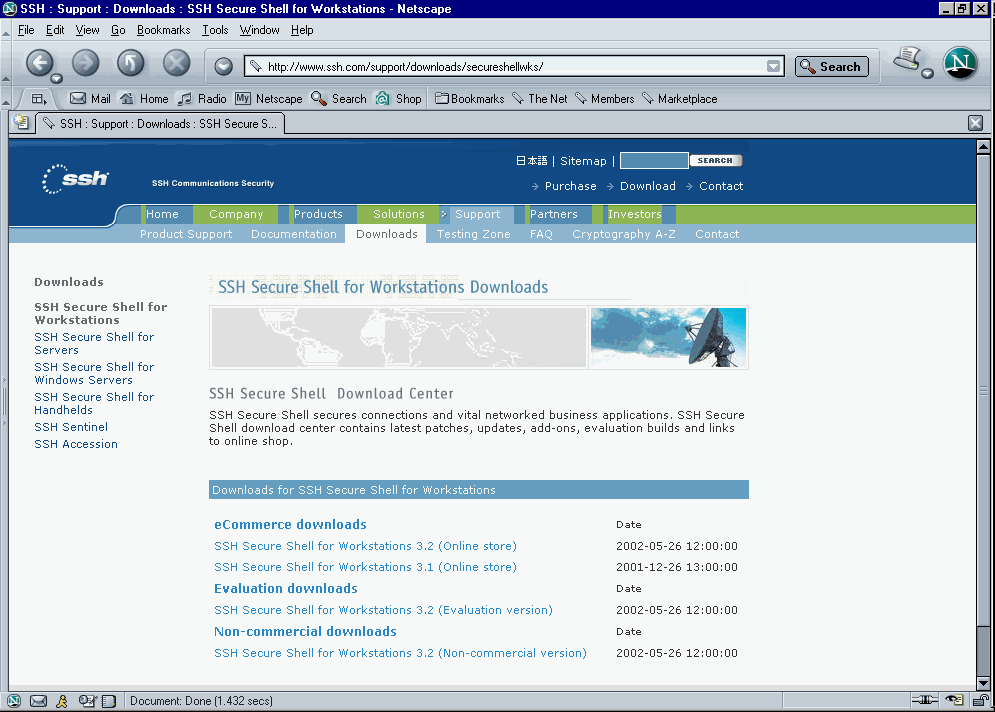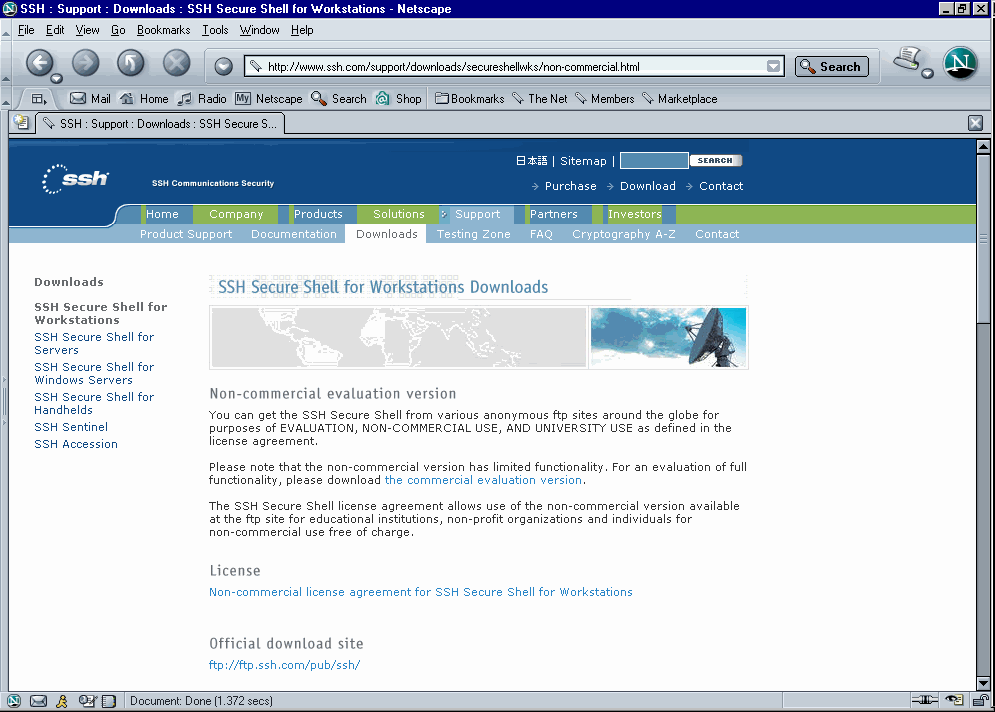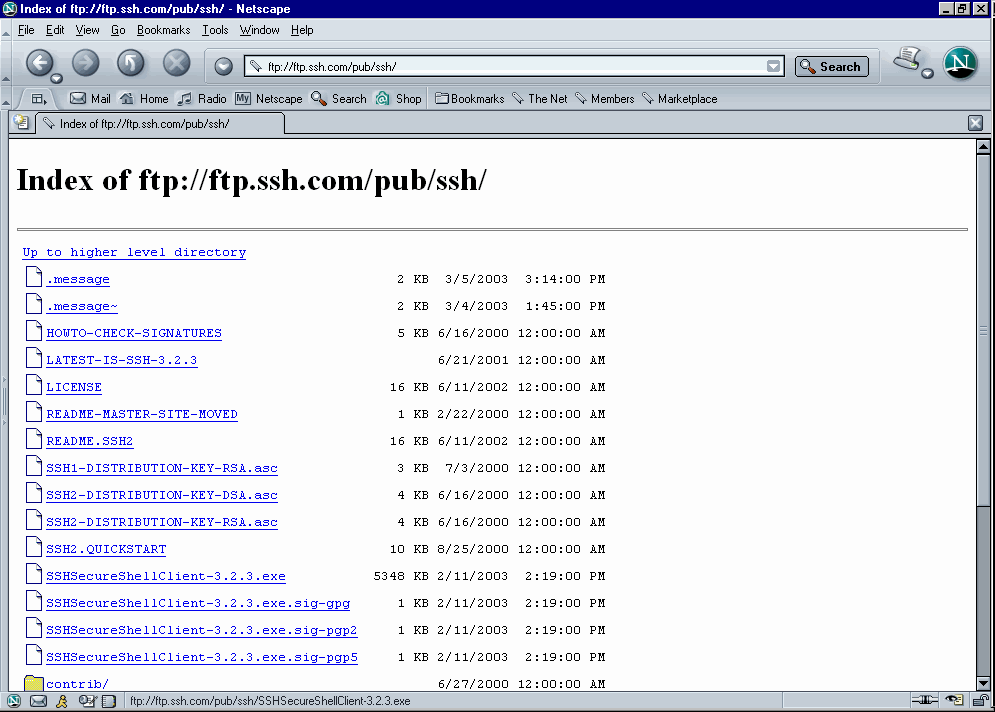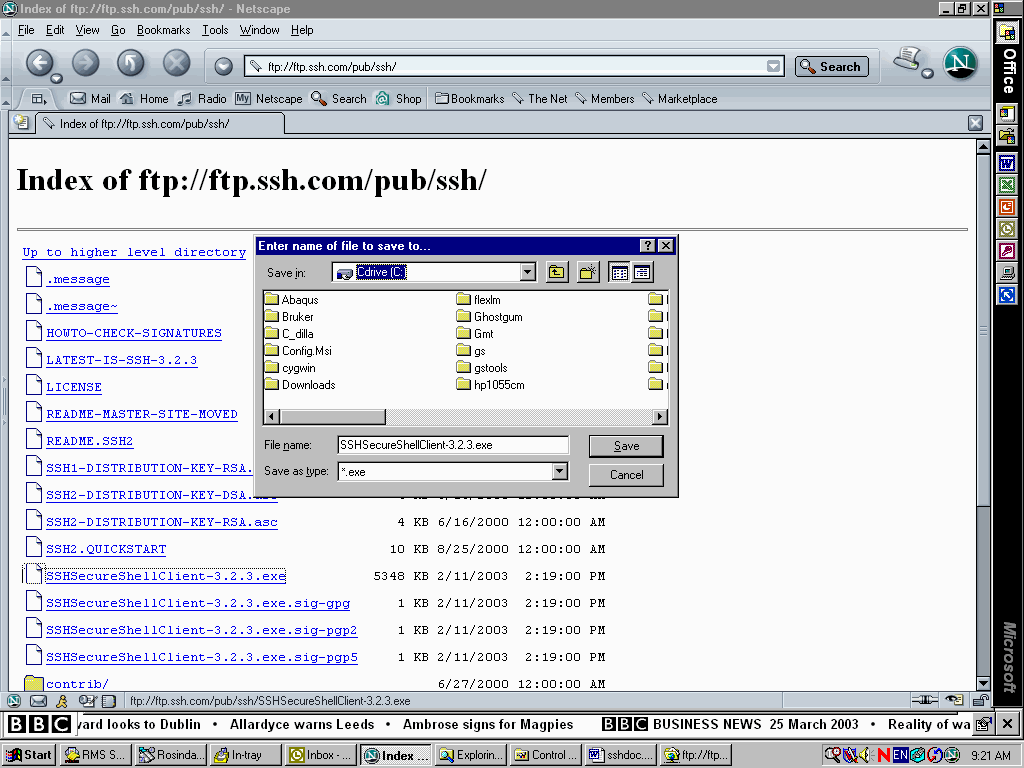Download
- Point your web browser at www.ssh.com, locate and then click
on "Download"
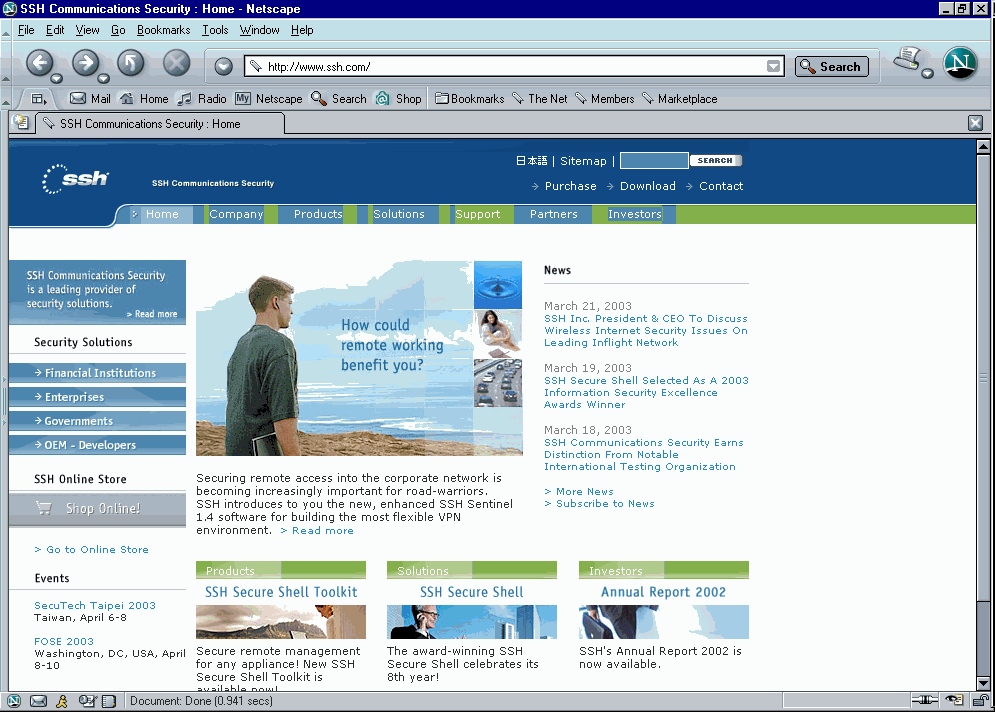
- Under "Downloads" select "SSH Secure Shell for Workstations"
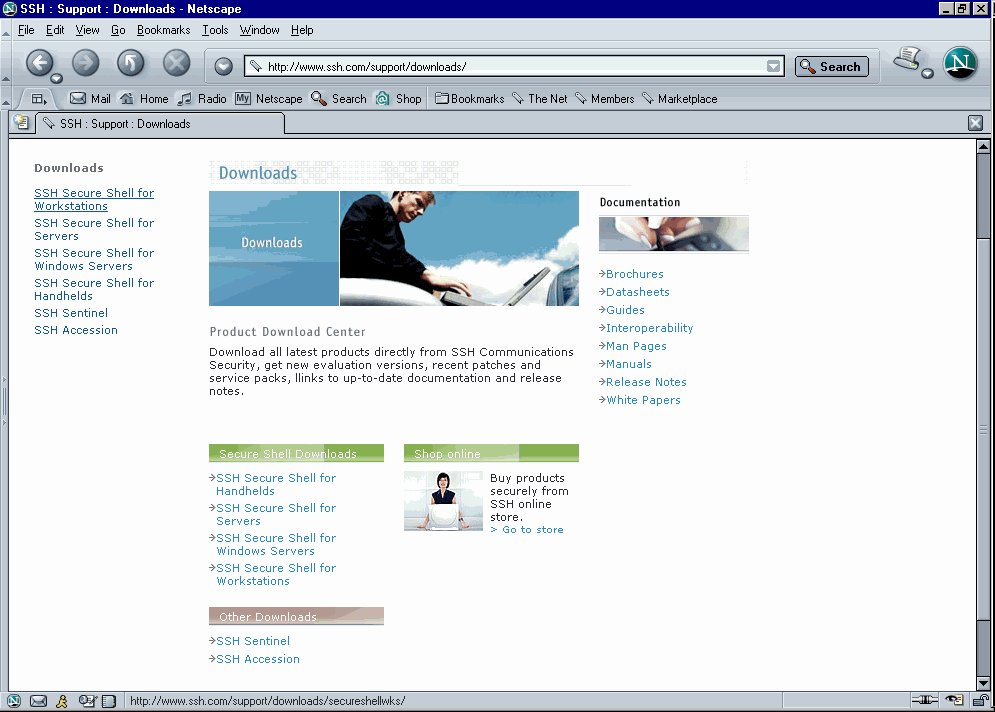
- Next, under "Non-commercial downloads" choose "SSH
Secure Shell for Workstations 3.2 (Non-commercial version)"
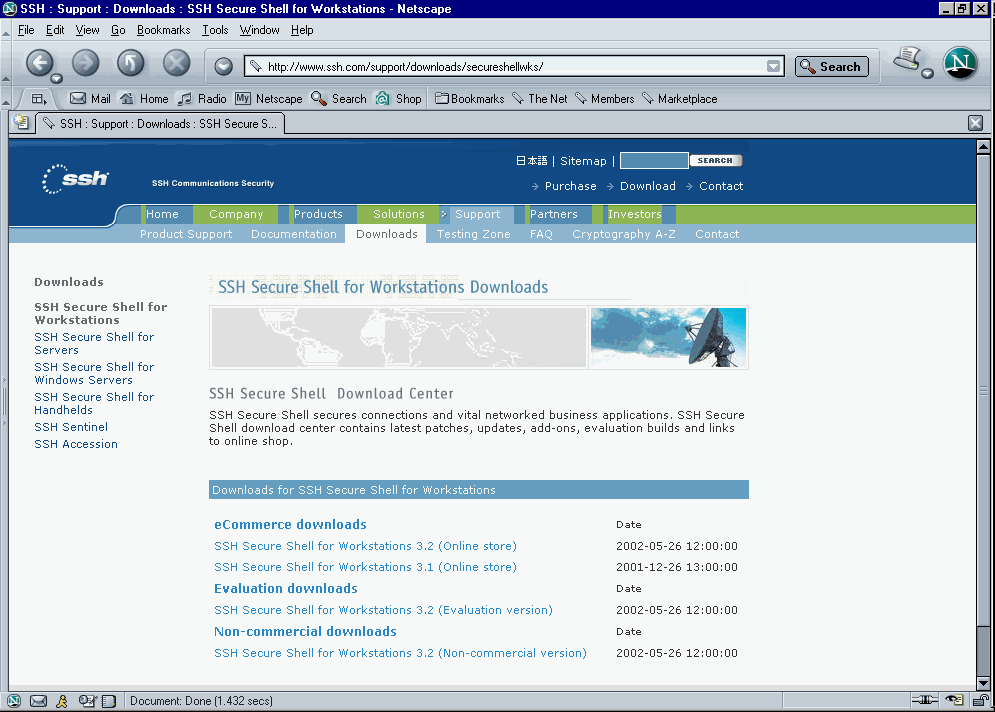
- On the "SSH Secure Shell for Workstations Downloads"
page click on the link to the
"Official download site, ftp://ftp.ssh.com/pub/ssh"
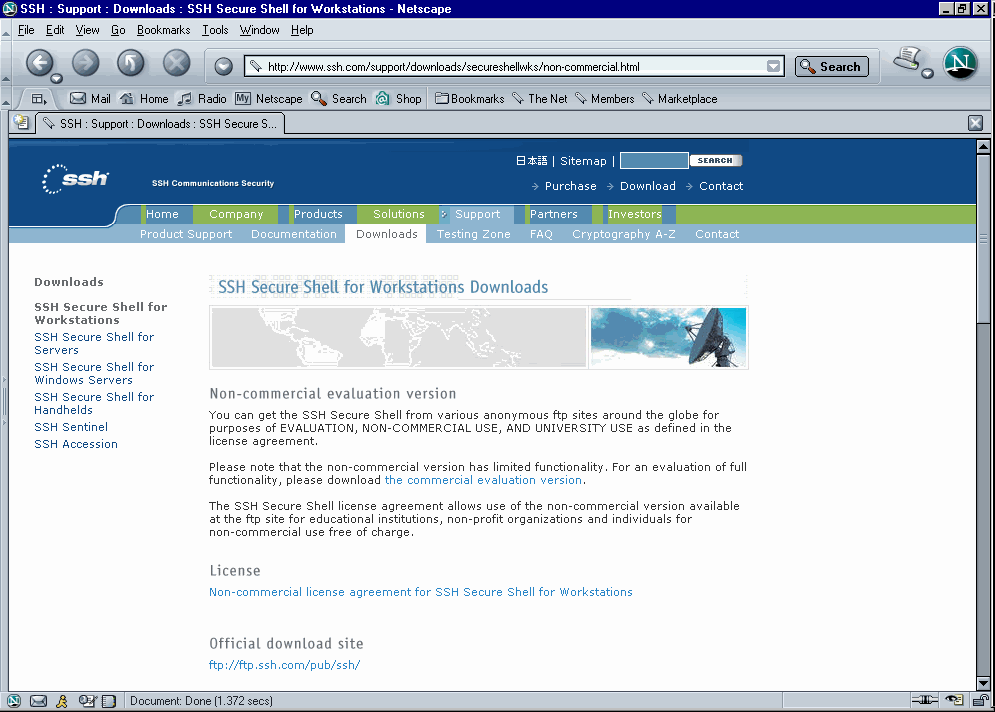
- Next, locate and then double click on the exe file
"SSHSecureShellClient-X.Y.Z.exe" where X.Y.Z denotes the
latest release of the software (currently 3.2.3
at the time of writing).
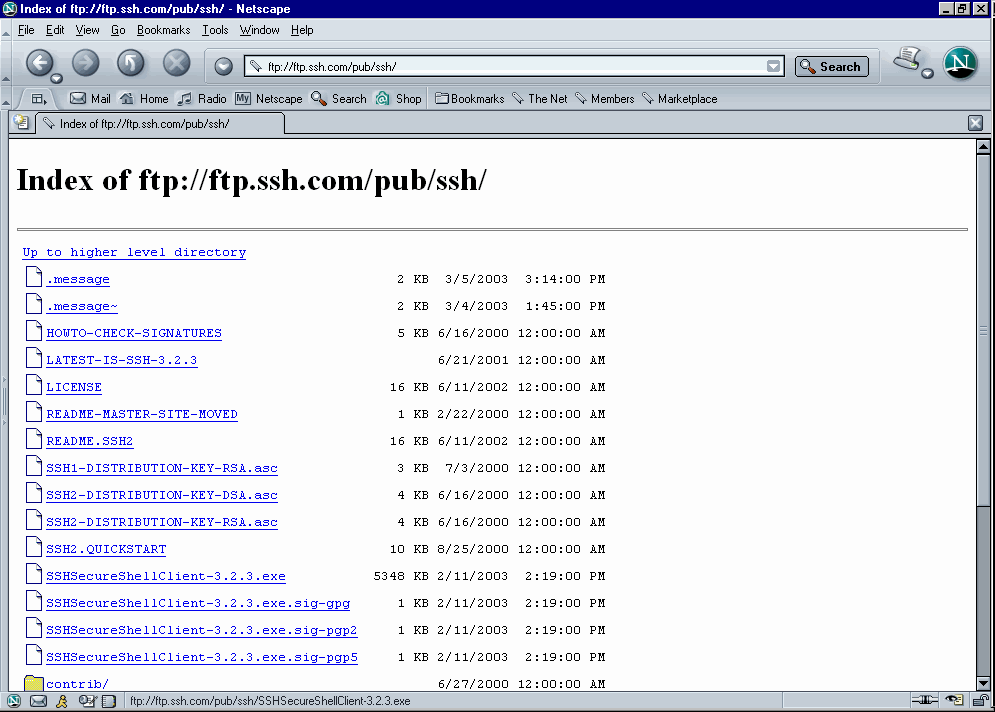
- This will start the download procedure. Save the file to a
location on your hard drive.